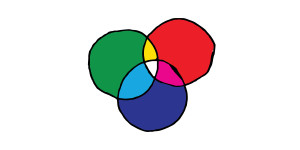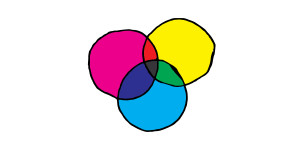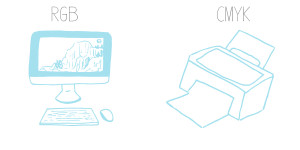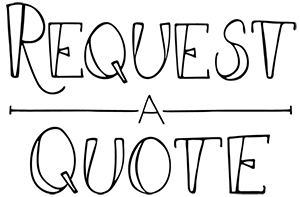We hear RGB and CMYK thrown around a lot when talking about the right color profile to use when design on the computer, but what does it all mean? Why should you use RGB over CMYK and vice versa? today we’re going to try and explain it all, so you can make an informed decision with your next projects and get the best color possible!
RGB
Also know as Additive Color, RGB add colors to create white. The concept is that all colors begin at black and “colored” light is added to produce visible colors. White is achieved essentially by having all colors at their full brightness. Your computer screens emit color in the RGB Color Space.
CYMK
Also known as subtractive color. CMYK colors start as white, adding pigment to take light away and get desired color. The idea is that adding CMY together will result in black. Most printers work with this color space.
WHICH COLOR SPACE IS RIGHT FOR YOU?
Both CMYK and RGB have their place in the design world. Each color space provides a specific and necessary function for certain projects. Anything you want to design for the web should be inRGB. RGB has a much wider range of colors that you can choose from, and—as previously stated—is what most computer screens are set in. If you’re going to print your images CMYK is the way to go. Most printers print in CMYK, and have a smaller range of colors. For example, you can design something neon green on the computer, but will not be able to print that color on the printer because it will be out of the printer’s color range. If you design in RGB for print, your colors will not print accurately, so it’s important to set the right color profile before printing!