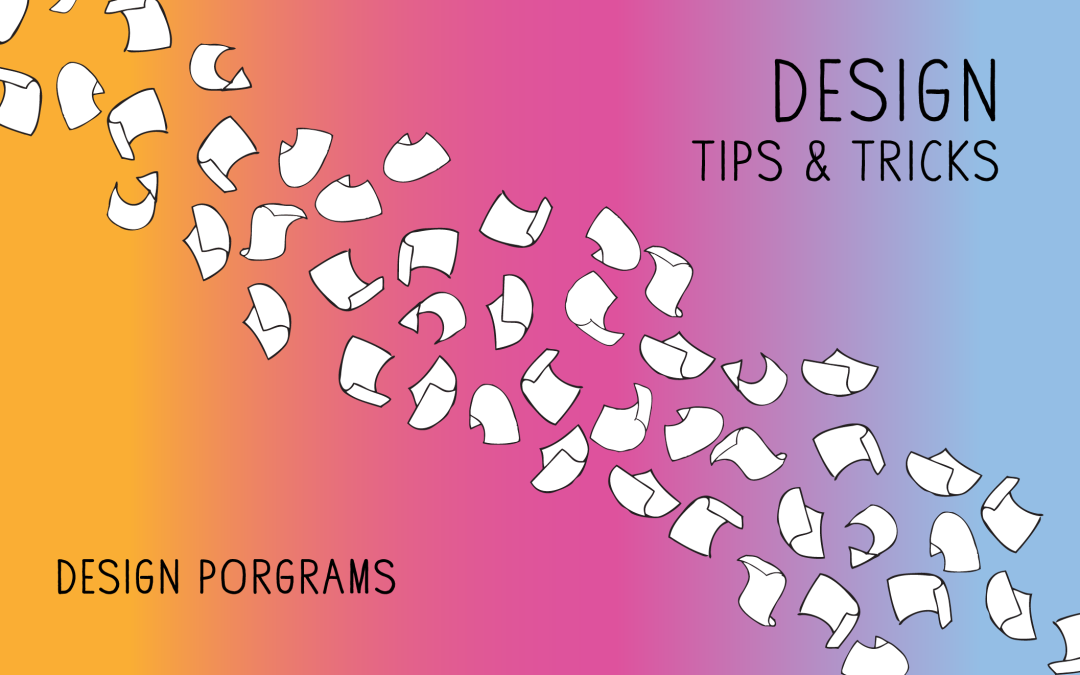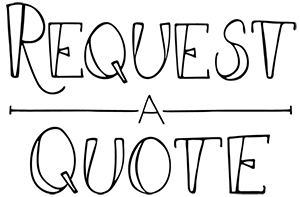One important thing to remember as you jump into your next project is that not all design programs are created equally. They’re all great of course, but Photoshop, Illustrator, and InDesign all serve very different purposes. Choosing the right program can make your job so much easier and the final project much better.
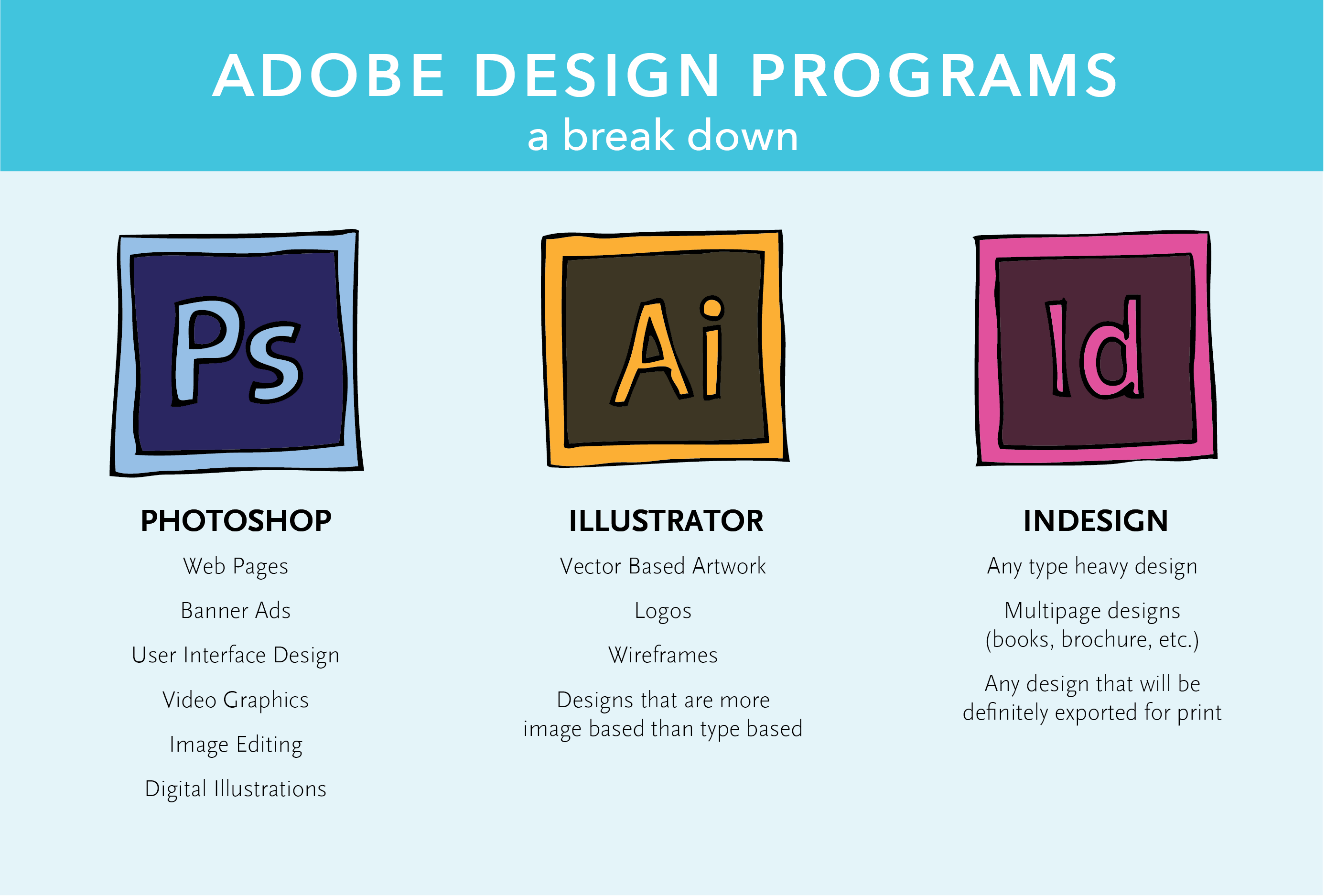
PHOTOSHOP
Developed in the Eighties, photoshop has been the industry standard program for editing photographs. However, it can be used for much more than just that. Projects that would be easiest to design in photoshop are:
- Web Pages
- Banner Ads
- User Interface Design
- Video Graphics
- Image Editing
- Digital Illustrations
These types of projects are best done in photoshop because photoshop’s layer organizing system is great for single page projects that will have a lot of individual elements. A good example of this is a website layout. Having the ability to have multiple layers that one can group and categorize, makes the process of having so many repeated elements easier to organize.
IMPORTANT TO REMEMBER: Photoshop is a raster-based (or pixel based program). This means that anything vector-based SHOULD not be designed in photoshop. Anything that needs to retain image quality when scaled to various size (thing logos) or type will need to be vectors to print and look their best. Furthermore, Photoshop doesn’t have any ability to create multipage documents, creating more of a hassle for you to design anything that’s more than one page.
ILLUSTRATOR
Illustrator is a program developed to make vector graphics. Vector based imagery can be resized to any size and still maintain image clarity. Illustrator is great for designing:
- Vector Based Artwork
- Logos
- Wireframes
- Designs that are more image based than type based
IMPORTANT TO REMEMBER: You can definitely design multi page files in illustrator, but there are some definite drawbacks to using Illustrator instead of InDesign. There’s no way to create master pages in illustrator, making it tedious to design elements that need to be on every single page like page numbers. Also, although the type tool if far superior to that of Photoshop, it’s not as intricate as InDesign.
INDESIGN
InDesign is specifically for laying out print designs. Projects best designed in InDesign are:
- Any type heavy design
- Multipage designs(books, brochure, etc.)
- Any design that will be exported for print
Type heavy project, like books or brochures are definitely at home in InDesign. InDesign has a lot of advanced type setting and text wrap options. Furthermore, any image you add to an InDesign document will be linked from a file, allowing for a smaller file when exported for print.
IMPORTANT TO REMEMBER: The one drawback to InDesign is that there isn’t really photo editing or illustrating options. However, any photo or image that’s linked to your document will update automatically when you edit it in other programs.